Vvvvoop! That might be the sound my files made as they disappeared into the ether as the hard drive on my two-year-old iMac went kaput.
Warning Signs
I had noticed my computer was running slow, and then it got slower and slower. You could click on something, but it would take several minutes for the click to register. Then it pretty much just ground to a halt.
Why Did My Hard Drive Fail?
Beats the crap outa me! I learned that hard drives are provided to Apple by a third party and sometimes they just fail. Did I contribute to the failure? Probably. I am pretty sure that I did by leaving my Mac on all the time. I didn’t realize that even when it was in “sleep” mode, the hard drive was still running. Live and learn.
I have an external hard drive, so I’m good, right? Mmmm – not so much.
I thought, I won’t have a problem, because I am prepared. I have an external back up drive for my computer. All will be well…unless the crashing hard drive corrupts the files on your back up drive. This is what I was *told* happened to my files by the company I went to for help. I am pretty sure that was the not case at all, but we will never know because the back up drive was wiped. (This makes me twitch while uttering the “Vvoop!” sound over and over again).
Tips:
- If you have a problem with a Mac, find someone who specializes in Macs. I ended up taking it to some PC people who did more harm than good.
- If you have a failed hard drive and you take your Mac to the Apple store, I was told by a friend that they keep your old hard drive. I am SO glad I didn’t do that because a family friend was able to get my hard drive spinning for little bits of time and pulled about 95% of my files off my computer. Had my hard drive been confiscated, I would have really lost everything.
I ordered a new hard drive online and my husband and I used these instructions to install the new one. After that, he got on the phone with someone from Apple’s tech support who walked him through the set up process over the phone. Word to the wise! Get it done in one phone call. My husband was told if he needed to call back there would be a fee based on the time of the call for help.
The Big Lesson
What I learned from all this is that I need a cloud.
What’s a cloud?
It’s a service you pay for that makes a back up of your files and photos and hosts them on a secure server. If your computer crashes, you can log onto your account and with a few clicks, restore your files or move them to another computer. You can also use your files remotely by logging into your cloud account.
How do I get a cloud and is it free?
There are several companies that do offer back up service. If you have a small amount of data you can probably find a free service. I ended up going with Carbonite because my super-awesome friend Adam uses them and I trust Adam’s tech know-how completely. It’s not free, but it’s not outrageous either. I pay under $60/year for my cloud. After what I went through, it is absolutely money well-spent in my opinion. Am I an expert? Nope. This is just what I have learned from what happened to me.
I did find this comparison of companies that back up your data, but it doesn’t include Carbonite, which is the one I ultimately selected.
Digitwirl (I love them!) also recommends Carbonite and has a really good video explaining how it all works.
Warning! This is not a storage system, this is a back up system. Huh, what? What do you mean by that, Heather? What you don’t want to do is think you uploaded everything to your cloud so now you can make more room on your computer by deleting things – uh uh! It is a mirror image. So, if you upload your whole computer and then delete something, you are also deleting it off of the cloud.
Got that great piece of information from Jennifer Doyle who has two great sites (Family Friendly Knoxville and Playgroups Are No Place For Children). Unfortunately, she has a friend who learned this lesson the hard way. Word to the wise, People!
Happy (and safe) computing!







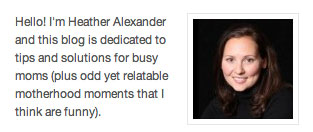
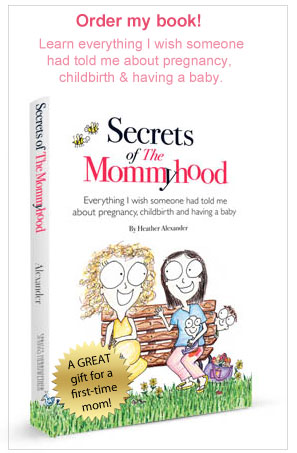
Leave a Reply